DJI Mini 2 Fly More Combo – Ultralight Foldable Drone, 3-Axis Gimbal with 4K Camera, 12MP Photos, 31 Mins Flight Time, OcuSync
- PACK LIGHT, FLY FREE: at less than 249 g, it weighs about as much as an apple and fits in the palm of your hand. compact and convenient, this small drone is your ideal travel companion, transforming how you capture your favorite memories
- OCUSYNC 2.0 VIDEO TRANSMISSION: mini 2 supports up to 10km of hd video transmission and has excellent anti-interference capabilities, giving you the ability to fly farther and see clearer
- POWERFUL PERFORMANCE: with a max battery life of 31 minutes, dji mini 2 grants more than enough time to compose the perfect shot. mini 2 can resist level 5 winds and take off at a max altitude of 4,000 meters, so your footage is stable even when flying along a windy coastline or high above an alpine forest
- 4X ZOOM: there’s no need to get so close for your dream shot. 4x digital zoom makes it safer and more convenient when transitioning between shots of varying distance and composition
- QUICKSHOTS: with just a few taps, dji mini 2 automatically records and shoots professional-level videos to share directly on social media. whether you’re a beginner or a more experienced flyer, the dji fly app helps you produce impressive results complete with soundtracks and filters
$599
OVERVIEW:
DJI Mini 2 is beginner-friendly, powerful, and well, mini. Impressive performance, stunning image quality, and creative videos are just a few taps away. Explore an entirely new perspective, capturing the moments that make your life truly yours.
INTELLIGENT MODES:
Panorama
Select from Wide-Angle, 180°, and Sphere panoramas, and DJI Mini 2 will do the rest, generating a panoramic masterpiece almost instantly.
Enhanced Photo
The DJI Fly app features intelligent, built-in photo optimization. The app automatically enhances image quality after downloading a photo, resulting in vivid colors and details that pop.
DIRECT DOWNLOAD AND INSTANT EDITING:
QuickTransfer
When Mini 2 is close to your smartphone, the DJI Fly app will automatically recognize and connect to the aircraft and synchronize selected photos and videos at 20 MB/s.
Trimmed Download
With this new feature, you can easily cut out a segment of your footage to edit and download. Looking for the perfect shot or worrying about insufficient storage is a thing of the past.
Imaginative Templates
The intuitive editor of the DJI Fly app includes a diverse set of creative templates. Flying, shooting, editing, and sharing can be done almost instantly, allowing you to create and share on the go.
IN THE BOX (Combo):
Aircraft x 1
Remote Controller x 1
DJI Mavic Mini 2 Intelligent Flight Battery × 3
Spare Propellers (Pair) ×3
Type-C Cable × 1
Gimbal Protector × 1
RC Cable (Micro USB connector) ×1
RC Cable (USB-C connector) ×1
RC Cable (Lightning connector) ×1
Spare Control Sticks (Pair) ×1
Spare Screw × 18
Screwdriver × 1
Propeller Holder × 1
Two-Way Charging Hub ×1
DJI 18W USB Charger ×1
Shoulder Bag × 1.
From the brand
From the manufacturer
Specification: DJI Mini 2 Fly More Combo – Ultralight Foldable Drone, 3-Axis Gimbal with 4K Camera, 12MP Photos, 31 Mins Flight Time, OcuSync
|
||||||||||||||||||||||||||||||||||||||||||
| Dimensions | ||||||||||||||||||||||||||||||||||||||||||
|---|---|---|---|---|---|---|---|---|---|---|---|---|---|---|---|---|---|---|---|---|---|---|---|---|---|---|---|---|---|---|---|---|---|---|---|---|---|---|---|---|---|---|
|
||||||||||||||||||||||||||||||||||||||||||











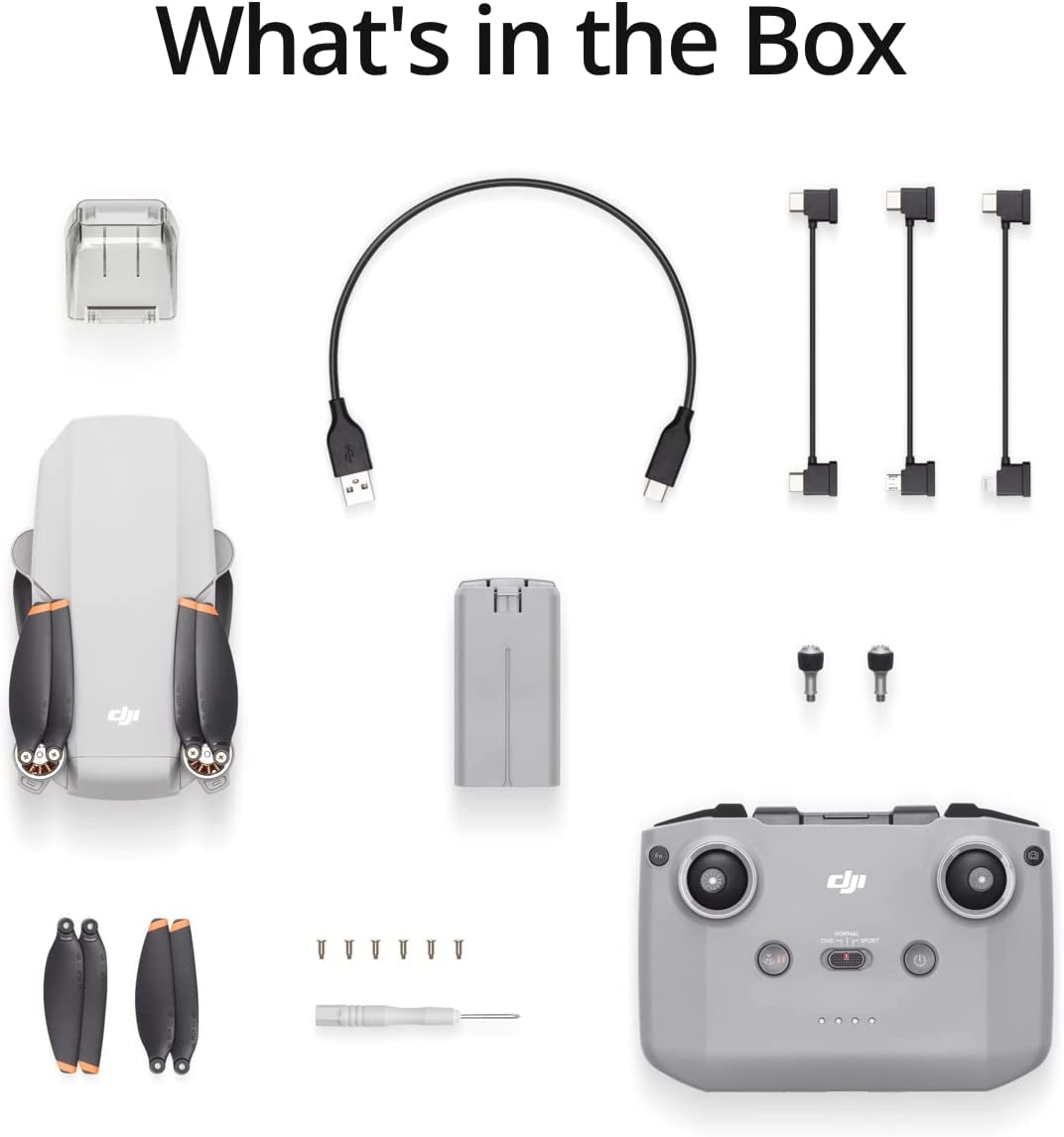



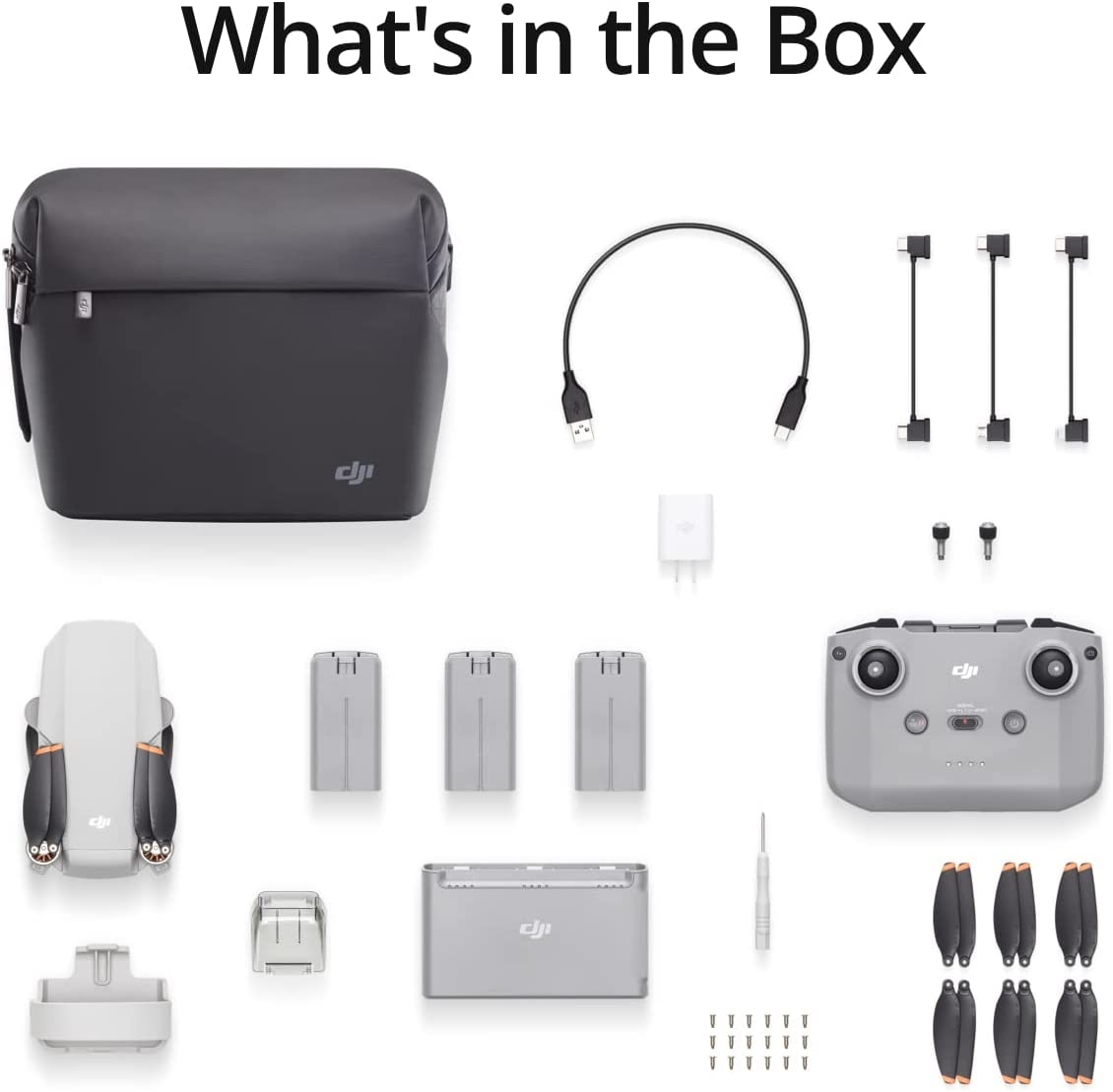




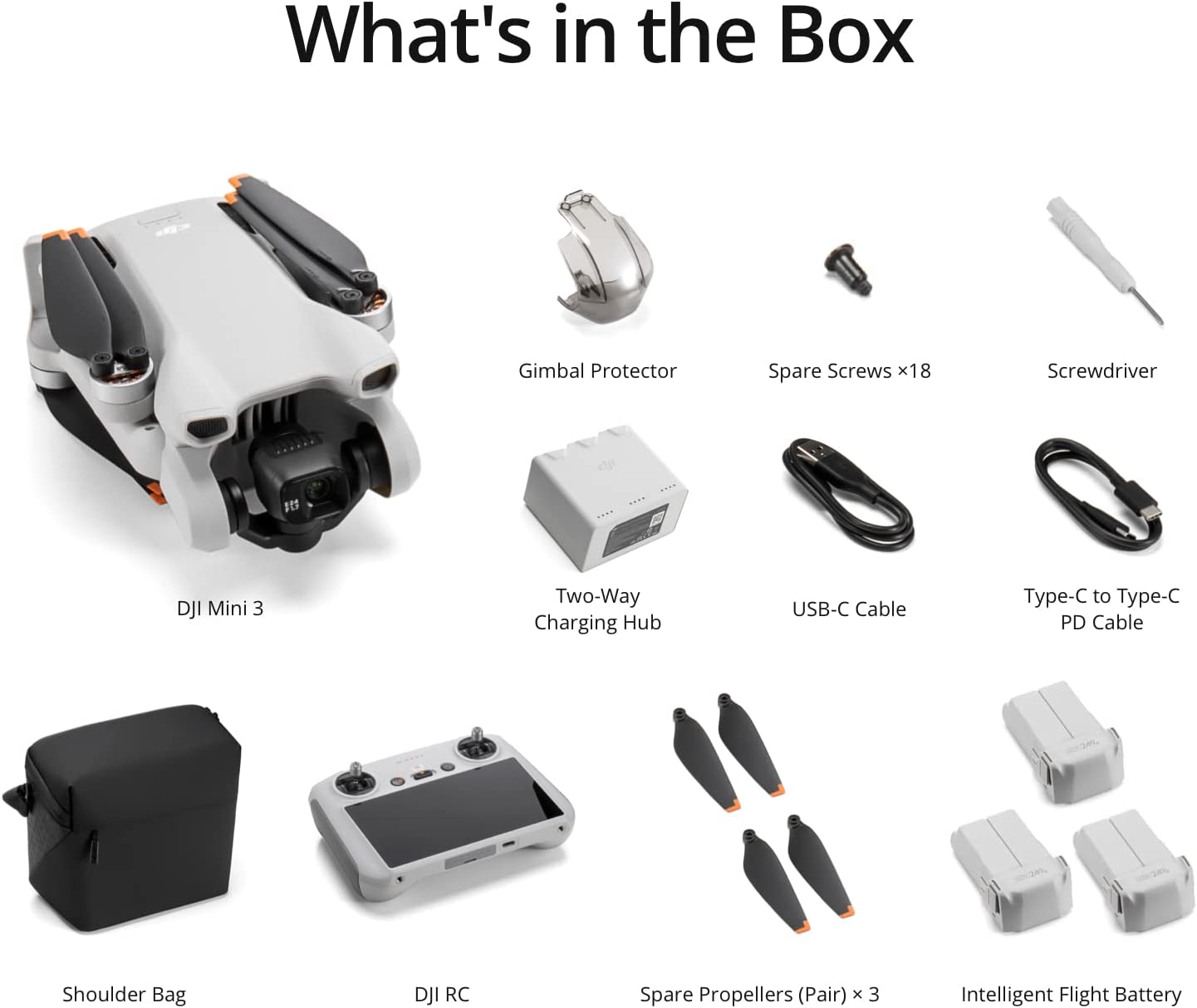














Jeff –
Easy to fly and a fantastic cameraI’ve loved remote control vehicles for most of my life; back in the 80’s my dad got me a buggy that would go about 20 mph on asphalt and an old Futaba radio with the crystals you had to swap out. I had an absolute blast with that thing. Over the years I had gas and electric cars and trucks and the little indoor helis and quads. But I never really got good at the flyers. I’d carefully fly them around inside the house, but they were generally too light to use outside so I could never really practice effectively. And if I wanted to turn off the stability controls and go full ham, I’d lose control almost immediately.Well, I still would like to actually be good at flying those types of devices. The DJI Mini 2 won’t get me there, but I’m willing to bet it will help. You can’t turn off all of the helper electronics and start doing flips like you can with the sport quads, but that’s not really the point. The point is the camera, and the camera is fantastic.I’m going to start splitting this review up into sections because I can already feel like it’s going to be a long one.=== The Camera ===This isn’t one of those cheap no-name drones with a terrible camera that gives you a dark, laggy, choppy view until it blacks out at 60 feet away. To be honest, I’m not even sure how they do it, but I get full signal strength and clear 720p transmission well beyond where I start getting nervous and bring it back to me. You can set all sorts of options, including manually adjusting the exposure in flight or leaving it on automatic, setting it to 4:3 or 16:9 (the former gives you the full 12MP image, while the latter fills your screen better but you lose some pixels on the top and bottom), and you can shoot stills in JPG or JPG+RAW. Video can be shot at 1080p, 2.7K, or 4K.While flying, your recordings and photos will show up on your phone immediately, but in preview resolutions. I’m not sure what the still photo size is, but the videos are 720p (so the photos may be 1280×720 depending on your aspect ratio, but I don’t remember off the top of my head). This allows you to view and share immediately. The full resolution images and videos are located on the micro SD card, so you can pop that into your computer to see everything in its full glory. You can also create a wi-fi connection to the drone to transfer the full resolution stuff directly to your phone if you don’t want to wait. I only had to set this up once, and it seems to be able to do the transfers every time now, without any extra interaction from me (other than telling it to start the transfer). This alone is fantastic to me, I’m so used to devices that require you to drop your wi-fi connection in your phone settings, choose the new device, connect, do your thing, then disconnect and reconnect to your original wi-fi connection. This is all done behind the scenes seamlessly after initial setup on the Mini 2. What a breath of fresh air!=== Basic Flying ===This is the ultimate in beginner-friendly flying. You can’t (accidentally or otherwise) turn off the host of helper sensors keeping the craft stable and safe. It limits your movements to ensure you don’t end up upside-down or flailing helplessly out of control. Releasing the sticks quickly brings it to a stable hover. The three main flying modes (Cine, Normal, and Sport) are all fully aided by sensors, the only difference is how quickly it will allow you to move and change direction. Someone brand new to flying might want to start in Cine mode, as it is the most forgiving and the slowest moving. All three of these modes have separate settings for how fast and smooth the camera gimbal works, and these settings can be modified for each mode.=== Batteries ===Since I got the Fly More package, I got three batteries. I haven’t really tested them for real-world flight time yet, but that will naturally change a lot based on your flying style, the amount of work it needs to do to counteract wind, etc. They last a good amount of time, though – nothing like the little sport quad I have that gets about 6 minutes per battery. The controller has its own battery, which as far as I can tell is not replaceable. It’s charged via USB-C, and has the option (which you enable in the DJI app on your phone) to charge your phone while it’s connected.The Fly More package includes a charger that holds all three batteries and charges them in sequence via USB-C. I found this interesting because most multi-battery chargers charge everything equally in parallel, but of course for something like this you’d want all of the power charging one battery first so it gets to 100% quicker, and the others can charge while you’re using the full one.=== DJI Fly (the phone app) ===Wow. I’m speechless. The world is filled with absolute garbage apps. Everything has an app now. My grill even has an app. And the vast majority of things that have apps have garbage apps that might get updated for the first month or two after product release, but then are allowed to languish and die with none of the bugs ever worked out, and no support ever offered. It’s one of the worst things about connected devices.DJI Fly is gorgeous. It’s stable. It’s usable. It’s all of the things that every good app should be. It shows a live view of the camera along with TONS of useful information that is somehow always there but never in my way. Pre-flight status information tells you when it’s a good idea to take off (for example, it will stop you from taking off until you have a good GPS lock, unless you choose to override and take off anyway). Your photo and video options are all clustered on the right side, and the top right shows you things like the battery charge remaining, approximate flight time remaining, signal strength to the controller, GPS lock, etc. The bottom left shows things like your current speed horizontally and vertically, it’s current height off the ground, and the drone’s current ground distance from its home point. Tapping the map icon on the bottom left brings up a detailed map (with the camera live view going into the corner in an overlay window), and the map shows the path that the drone has taken since launch, as well as its current orientation, your current position, and the home point position. If you lose track of where your drone is and the camera imagery isn’t helping, you can just use the map to point your drone towards you and start flying back. If you don’t want to take your hands off the controls, you can set the Function button on the remote to quickly swap between map mode and camera mode.The DJI Fly app has integrated maps to show you where there are restricted airspaces around you. You can tap on a restricted airspace to see what the restrictions are. The app will actively prohibit you from getting into trouble by inadvertently entering a no-fly zone without authorization. It will even warn you as you get closer to a restricted area without entering (where you can still legally fly, but you’re approaching restricted airspace).Distance and altitude limitations are easily set in the app. The altitude limitation is particularly useful since you can’t legally fly above 400 feet without a waiver in the United States. I have my ceiling set to 400 feet, and when I hit it the drone stops climbing and I get a nice lady in the app telling me I’ve reached maximum altitude.=== Controller ===The new controller for the Mini 2 is excellent. It has a nice beefy battery that can optionally charge your phone while it’s connected and still have plenty of battery life for a number of flying sessions. It has a Function button that can be mapped to several different functions in the app. Two functions actually, because you can set it to do something when clicked, and another thing when double-clicked. Camera movement is controlled with a wheel under your left finger, the button to start/stop recording (or to take a picture) is under your right finger, and another button on the right switches between still and video modes.While I’ve never tried it myself, it is possible to use the controller to pilot the drone without a phone attached. Obviously you won’t get a camera display, and your flight is limited to something like 60 feet from you in any direction, but it can be done.=== Conclusion ===As someone who has been into photography for over 25 years now, I’ve always wanted a drone with a camera. But I never thought I’d be able to get one at this quality for this price. I’m completely blown away. If I continue to use and enjoy it for a while, I do plan to upgrade to something a little more feature-rich, like the Mavic Air 2 (or whatever version is out at the time). But this is the perfect drone to start with, to decide if I will ever need to move up and spend the extra money.
D. Coral –
First impression compared to the original Mavic MiniThe media could not be loaded.
Update:I bought the Mini 3 Pro which I thought would be an upgrade in all aspects. While I love the Mini 3’s new obstacle avoidance and built-in display on the remote (no more phone calls interfering with flights), I found the range to be slightly worse than the Mini 2 while navigating the path in this video. Also, the Mini 2 has a nicer form factor in all-around, the way the body is shaped, the battery latch, etc. I ended up returning the Mini 3 Pro because of the poor signal range, but I will buy it again if they fix this issue and make the range better than the Mini 2.Mini 2 Review:Rather than list all the new features, here are the practical differences that I noticed the most compared to the original Mavic Mini. I took this out on a very windy day with gusts >30mph. In this video, the Mini 2 holds stable in high wind.Most importantly, the range is better with OccuSync 2.0. I use this to monitor abandoned railroad tracks. The original Mini 1 would lose video reception after about 1200 feet following the tracks, hovering low between dense trees. The new Mini 2 reaches about 40% further in this dense environment, only losing the signal after it is blocked by a concrete bridge. The range difference is most dramatic, however, while flying higher with clear line of sight, where the distance is supposed to be more than double (10km is much further than I would want to test). There are 3rd party clip-on Yagi signal boosters that may extend the range even more.After the increased range, my next favorite new feature is the much improved remote controller. The Mini 1 has a bad design where larger phones, such as the iPhone Plus or Max series, do not fit on the mount, and the cable doesn’t reach with a phone case. The Mini 2 phone mount is so much better! The antenna also functions as a spring clip so the phone sits on top in a better viewing position, and the larger phones easily fit. Another wonderful design improvement is the cable storage inside the antenna compartment, so it’s easy to grab-and-go just the controller and aircraft without having to separately carry the little cable.The controller now a return to home button, and cine / normal / sport selector switch right on the controller. This is nice as it reduces the panic when I’m trying to locate the return to home on my phone screen when someone is trying to call me on my iPhone.The other new feature I love is the ability to do 4K video, wide-angle, 180°, and sphere panoramas (vs. 2.7K on the Mini 1). It’s hair-raising to see the video results play back on the computer. It feels like cinematography quality video with a cute little thing that fits in the palm of your hand.Looking closely at the two side-by-side, both models are identical in physical form, so the the same physical accessories designed for the Mini 1, such as the propeller guard will work on the Mini 2. I was curious about the weight difference so I weighed them on a precision lab scale. Mini 1 without battery: 5.27 oz. Mini 2 without battery: 5.56 oz. Mini 1 with battery: 8.68 oz. Mini 2 with battery: 8.37 oz. DJI made up for the slightly increased weight of the fancy new internals with a lighter battery design.Is there anything I don’t like about the updated model? Just one very minor thing — the kit comes with a soft padded case that is similar to a camera bag or binocular bag with a shoulder strap. I much prefer the semi-hard case that came with my original Mavic Mini Fly More Combo. The gray semi-hard case looks nicer, is easier to pack in a hurry, and offers better protection. However not a big deal, as many 3rd party accessories are available.Overall I HIGHLY RECOMMEND the Mini 2, even if you already have the original Mini. (Save some time, stop reading a million reviews, and click the BUY button). Also, this would make an amazing gift for “someone who already has everything” if they haven’t tried drones before. It’s super easy to fly because of the self-correcting stabilization (just before this review I accidentally hit a tree branch and it recovered itself after doing a flip, and came back home — yay!)
David Watson –
A lot of fun in a small packageThis thing is tiny! But the performance is not. It produces great images. It is quiet once launched to altitude. Much quieter in my estimate then the other larger droneI have. It is pretty resistant to winds, even strong winds.If there is a down side, it is that the size is such that it is more difficult to maintain visual tracking if you fly it very far. Probably best to have two people using it with one dedicated to visual tracking, preferably with binoculars.I gave it 4 stars for Easy to learn and For beginners, but that is very subjective and applies to ME. Others with more experience with drones and younger folks with gaming experience would no doubt find those two things no problem.It is lightweight, comes n a small package with battery charger which can double as a portable power source. Three batteries with the charger that can accommodate all three at once. The batteries have lasted very well I wold say between 20-30 minutes each, on average, depending on wind and flying conditions, even better than the larger drone with much larger and heavier batteries. I can fly it with my iPhone which is held securely in the front of the controller with the antennae in front of it. Very convenient.Overall great for me (an amateur) I do recommend it.
D. Brown –
This Is My First DroneAs this is my first drone, I have nothing else to compare it to. I’ve never handled a drone before. So with that in mind:I am enjoying this device. It’s incredibly small, but is incredibly powerful and takes an incredible amount of responsibility and practice. I am a filmmaker who is not used to having their expensive equipment hundreds of feet away from them, let alone 100 feet UP IN THE AIR. While I take my time on my normal DSLR figuring out the best exposure settings (ISO, shutter, ND filters, etc) I now have to think about those while my camera is hundreds of feet above me. It’s terrifying but also thrilling.Also with my DSLR, I practice physical camera moves; working on panning, tilting, booming and tracking as smoothly and as controlled as possible. I’m now doing that without touching the camera because – I don’t know if I’ve mentioned this yet – the camera is HUNDREDS OF FEET IN THE AIR.I’m also a gamer. I’m used to a PS4 controller where my left thumb moves my character’s feet forward, backwards, left and right. My right thumb controls my characters head direction, looking up and down, left and right. Those aren’t the default controls here and while I was considering using the DJI Fly app to switch to Stick Mode 3, which I think is more like a PS4 controller, I just never got around to it. It’s all new to me anyway and all the tutorials I’ve seen online are using Stick Mode 2 so I’m just going with that. It’s been a learning curve but I’m getting it.There is certainly fear, living in a populated area, of flying into wires or trees or buildings. I’ve been very slow and very careful in my movements and the physical controls on the controller make me feel comfortable. Granted if I move a stick too far over the drone can DART in that direction but as long as I press as gently as I would on the eyelid of a loved one while trying to remove some dirt, I am good. Be gentle. Very gentle.Seriously – be VERY gentle with this tiny little drone. Gentle with your controls. There are more obstacles than you first realize and this thing can fly MUCH faster than you’d first realize. And when the drone is high enough in the air sometimes it looks to be moving slower than it actually is and many times when hovering even 50 feet above me, I thought it was directly over my head but it was actually still far enough in front that if it kept dropping straight down it would have hit the house I was in front of.Be gentle! Go slow. Look at your screen but also look at your drone with your naked eye to always be aware of the drone’s surroundings. It’s got a pretty wide field of view but it can’t see everything. So make sure to keep an eye on the drone with your naked eyes.The controller – it feels so very premium. I love the texture of the rubber grips. The control sticks feel super solid, the tips where you place your fingers are a bit sharp in their jagged texture but that’s ok. I have no fear of my fingers ever slipping off. The controller battery lasts more than long enough. Literally. I went through all three drone batteries and the controller still had enough battery to go for more – and I had my phone charging off the controller too!I have the “Fly mMore” combo. The battery bank itself doesn’t feel like it’s expensive, the plastic feels a bit cheap but I love how it charges the batteries, intelligently charging the battery most fully charged first. I like the USB-C connection it uses. The USB-C wire is incredibly short but I just plug it into an outlet on the floor and keep the battery bank next to it. I could see someone needing a much longer USB-C cable if they want to stand the battery bank on a desk.The case that came with the “Fly More” combo feels nice. It’s small and doesn’t look entirely professional, feels like a little vacation bag for binoculars or moms old Nikon SLR or the sons Canon T2i. If you’re coming to a film set you may want to upgrade to a Pelican case. But this little case that came with the combo does a good enough job for what it is. Great for travel. Well sealed. Everything fits comfortably in it.This does NOT come with a Micro SD card. I chose the SanDisk 64GB Extreme microSDXC UHS-I Memory Card (Speed Class 3 (U3) and Video Speed Class 30 and rated A2). This card has worked fine so far. I have an SD and Micro SD card reader that plugs into a USB port of my Mac Pro and all files transfer fine. I use Final Cut Pro X to edit. The footage stutters sometimes unless I switch playback to “Better Performance.”The footage sometimes looks EXCELLENT and on occasion poor. I’m not sure if it’s the kind of footage I’m getting (bare trees with millions of bare branches passing in front of millions of dried leaves and blades of grass – that is a LOT of moving detail to pack into an image and the H.264 compression has to get rid of SOMEthing.) Sometimes everything looks overly sharp and sometimes grainy. Not always though. I’m messing with the settings as a I fly, keeping ISO down, only adjusting shutter speed which of course means sharper movements when it’s bright. I’m looking into ND filters now. Overall though, it’s a solid 4K image and I can see it using up every bit of those 100Mbps.
Bob –
Does everything that you would want unless you are a pro, and then it will do most of that as wellWanted to get a drone for myself since I am retiring soon and want to take videos of my Kites. I fly really big kites and I thought it would be great to film them in action. I started looking for drones online and somehow, every session looking for them always stopped DJI. Best this, best that is what most sites said about the drone. (More on that later), But all of the reviews only had great things about DJI drones. The mini 2 has a 4K camera as well as 1080. You can change back and forth very easy. The basic model is $499 and I thought that this was a little steep. But I do remember buying ones about $100 dollars in the past and they all lasted about 30 minutes before it attached itself to a tree or wanted to be set free and just flew away. There was an option of getting the combo kit for $599 which is even more. But with the homework, I noted that I would save money by buying the combo kit. You get two more batteries, a charger that holds three batteries at once. You also get a rather sharp looking case as well. Also a few more spare props. Just two batteries and the charger were $150 online and this did not include the case so I bought the bullet and ordered the combo kit. It only took a day to get here. It is a good thing that I watched the videos of the Mini2 online to include the first-time setup and flying videos. I would recommend that you view these before flying, unless $600 is no issue to you. It is not hard to fly but unless you are already a drone pilot, watch the vids. The next day, I took my drone to the fairgrounds out for the first spin. Getting it into the air is really easy since I watched the vids. Could have done without them but they really help. I flew two batteries of flying time which about an hour plus a few minutes. It flies high and you will lose it from sight easy at about 60 meters out. But there is a map on the app and you can figure out which way it is going and turn it around if need be. One of the best features of this drone is the return to home function. It will come home if you push the button or it will come home when the battery is getting low. I used this function and it came with about three inches of where it took off from. Went out on two other days and used all three batteries. Was getting really good at flying it by now. Good thing about having the combo kit is that you can charge the batteries and the controller at the same time with different cords.Now, let’s get back to that Best this and best that part of the story. The wife and I went down to a local stream to look at the salmon coming upstream. After all of the other people left, I put the drone in the air. Was getting great footage with the 4K video when the wife started asking me a question and I turned to talk to her and was not watching what I was doing. I must have moved the drone backwards and it hit a very small climb and then went down hard in the water. Must to have wanted to migrate with the salmon. I was instantly upset and put down the controller and figured out how to get myself in the water. When I got to the drone the red light was still on when I removed it from the water. I immediately removed the battery and came back to shore. The drone was in water that was 34 inches deep and it was there almost two minutes. I live in Washington state and the water was COLD. I dried the unit for 24 hours with low heat. Today when I came home from work, I told the wife it was time to see what happens. I started the controller and then the drone per the instructions. My screen said that I had a battery fault. I got sick to my stomach and the shut off the drone and inserted another battery. Ok, time to see again if it would fly. All pre- flight checks were sat and then I tried to lift off. Next thing I know, my little drone was flying at my head level saying hi. All items checked out great. I think that the best rating you can give is a 5 so I give it a 10. There are a lot more features on this drone that I did not talk about. I have read reviews of pros saying that there are not enough features with the video, but it sure works for me. I am not going to be selling movies to any company anytime soon. I have not found any issues with the unit. $600 dollars in the water for a few minutes due to myself and she was perfectly fine. You can assure that I will always buy DJI from here on. Never saw the words “Water Proof” on the box. This drone is packed with great features for us average guys/gals going out to record things we like, Buy it, you will love it.
Darth Nerd –
It doesn’t turn properly and FPV is faked. I’m disgusted! [UPDATED]Short version:It does not turn properly, i.e. when turning the motion of the drone is not faithful to the control inputs, very far from faithful, and thus very inefficient with respect to maneuverability and camera POV.Also, and related, the FPV camera mode is nothing but fake, and, I think, useless.Long version:First some background you can skip if you don’t need it.The drone has six degrees of freedom: fore & aft or x, left & right or y, and up & down or z; and it can rotate on those three axes: roll on x, pitch on y and yaw on z; for a total of six. The control sticks provide inputs for only four of those degrees of freedom: translation on the three axes and yaw; and pitch and roll are reserved to accomplish translation on x and y respectively.A given constant velocity in the drone x, y plane and a given rate of yaw define a circle in the environment in which the drone maneuvers (the world coordinates). This should be intuitive, but if not, you can take my word for it because I can calculate the bank angle, the radius of the circle, and the load factor (the gs) with just those inputs. The bank angle is critical as it determines the load factor which maintains the level circular course at the proper radius in the world coordinates. Pilots call this a coordinated turn.End of background.What I’m disappointed about is that the drone does not make coordinated turns, i.e. it stays flat while yawing as best I can tell, and does a maximally skidding turn which means that it travels in its y direction even when there is ZERO y input to the controller! In order to be faithful to both x, y inputs and the yaw input to the controller the drone MUST coordinate the turn with the proper bank angle and it does not. Also a skidding turn has a much longer radius than a coordinated turn so that maneuvering is much less effective and the camera POV is not aligned to the direction of travel along a skidding turn. To compensate for the skid, correcting x & y inputs must be added and I’m not at all sure that will align the POV of the camera with the path of the drone and they are nearly impossible for the operator to make correctly especially given the way FPV mode works, see below.FPV modeWhen I started to investigate the turning method of the drone I put it in FPV mode and flew a path at 150 feet to get away from hillsides and 100 foot trees limiting me to only the camera view of the behavior, and, WOW! Look at that banking! It’s doing the right thing!BUT being a skeptic I brought the drone back down to about 10 feet and watched what was happening and I saw quite clearly that I’d been FOOLED! The drone was skidding (see above) and the CAMERA WAS DOING THE BANKING! What a fraud!Also, as I watched the camera and NOT the view from the camera, it seemed that the only difference between the follow mode and the FPV mode was that fake camera banking. BUT while watching the view from the camera I was able to see that in FPV mode the camera fakes a rolling motion when the drone moves on its y axis. By fake, I mean that the camera roll is minimal while the drone is accelerating and maximal when the drone is at constant speed. That’s the opposite of what the drone actually does, and MUST do according to what Newton formulated, and that’s why, when watching the camera motion, it seems there’s no difference between follow mode and FPV mode. Well, that’s another fraud as far as I’m concerned. I think that in FPV mode the camera gimbals should be fixed in the drone coordinate system except for the up-down camera pitch as commanded from the controller. Why this fakery? How is this better than being faithful to the actual motion of the drone?UPDATE:It’s occurred to me that I made a blunder in this statement: “I think that in FPV mode the camera gimbals should be fixed in the drone coordinate system except for the up-down camera pitch as commanded from the controller.” I neglected the fact that what I’m talking about here is a third coordinate system and it’s the one which should properly be called the drone coordinate system. The coordinate system I labeled the drone coordinate system elsewhere previously in the review needs to be called something else and I’ll now use the label “controller coordinate system”.The controller and drone coordinate systems are congruent at their origins but in the controller coordinate system the x,y plane remains level, i.e. parallel to the world coordinate system. Another difference is that what I called yaw in the controller coordinate system needs to be called something different, say turn rate, since it is different from the yaw in the drone coordinate system: the turn rate is the yaw multiplied by the cosine of the bank angle in the controller coordinate system.The relationship between axes in the drone and controller coordinate systems, the rotation of the drone coordinate system from the controller coordinate system, along with variations in total thrust, govern velocity and acceleration. If a thrust vector is calculated in the controller coordinate system which will maintain the altitude and current velocity of the drone and effect the desired changes to the velocity vector, both magnitude and direction, and the z axis of the drone coordinate system is rotated onto that thrust vector on a line in the controller x,y plane through the origin perpendicular to that thrust vector, I expect the result will be coordinated turns.I think that for this to work well, the yaw input to the controller should be treated as rotating, changing the direction of, the velocity vector in the x,y plane; and the x and y controller inputs should be treated as changing the magnitude of the velocity vector in the x,y plane with the z input changing the controller z component of the velocity vector (which will result in a change in both direction and magnitude of the velocity vector).I also think that when the drone is moving in the x,y plane, the maximum turn rate should be proportional to the speed (magnitude of the velocity) and when the drone is not moving (the x and y control inputs are both 0) the maximum yaw rate should be a different configurable value. A camera yaw should be added to yaw the camera view relative to the flight path of the drone.If the DJI Mini 2 software were modified to accomplish this, I would give it at least 4 stars.
cody_ga –
BEST Drone to use as a beginnerI purchased this drone after doing a lot of research. It is one of the best and most affordable drones on the market. They picture quality of the camera is AMAZING. I would suggest purchasing the entire package like this to make sure you get all of the accessories for the drone. I also recommend getting the protective ‘insurance’ through DJI IMMEDIATELY WHEN YOU OPEN YOUR DRONE. Three batteries is good for beginners. In CINE mode I can fly for 40-50 minutes per battery. In SPORT mode that time goes down to 30ish. Also, take in to account if the wind is blowing, that tends to drain the battery faster as well. I definitely and highly recommend this drone for ANYONE. It’s very easy to learn. Great DJI app that you use to fly the drone.
S. J. Dunn –
Very stable in wind and easy for me to useI live in a rural, wooded area near the Guadalupe River. I have owned drones for 2 years, this is my first DJI. Steep learning curve as instructions are poor, you must search online and watch YouTube for controller and app usage..Some hidden extra costs during registration also. First flight this morning, flys like a dream. Very stable in 10 mph gusting wind. If you are a newbie to drones, do not fly when windy….RTH is good, but it missed my landing pad unless I helped land it. Overall image quality is very good on IPad, will look on I Mac tonight. Gimbal perfect on slow mode, very good on normal and ok on high. For the price point, this is a great drone for me to get aerial images to go with my earth bound digital cameras.
Chris –
Awsome ltl droneSo i had to replace my android phone for 1 that would work with drone.. was not happy about that..It was easy to get the drone attached to phone and controller..This thing is small in your hands and tiny when in the air.It is basically a ltl flying camera.I do recommend getting the dji care when 1st syncing drone..49 bucks. I used it for 1 hour the 1st day then about 40 mins the second day. The second day a tree reached out over the fence and grabbed my drone sending it on a tree trimming mision. Ended up braking a rear arm after hitting multible tree limbs on the way down..dji care was contacted the next day.about 12 hours later i was told it would be repaired(after payment for 49.00 cleared) 24 hours after filing i received a email from ups to print out a lable..printed then dropped off…submitted repair request monday 10am dropped off at ups tuesday at 1030 am received replacement drone thursday at 11am… i wqs very impressed..you get 2 exchanges with dji care per year 1st is 49 second is 59.00..love the rapid response.. the drone handles great. Pretty much hovers in place and takes great pics..it covers all the areas i was wanting a drone to do..i wanted it juat for my camping and hiking trips. Always love the birds veiw of life and this gives it to me. Still getting use to flying it and im sure it will take more time but it is a fun ltl drone to fly. Slow for pics or fast for fun its a general all around fun drone. Two of my friends that have tinkered with it are looking to purchase 1 for themselves and as of this writing 1 has already order the fly more package just like mine he should have it in his hands by saturday.. had a holy stone drone that was a expensive kids toy would not hover properly pics was awful..but this ltl dji is def worth the money as far as i am concerned.. looking forward to hopefully many flights
Jeff –
An easy-to-fly drone with an excellent camera and impressive rangeThe DJI Mini 2 is a high quality drone that is well worth the price tag. Would definitely want a great camera drone, but experience is recommended because of the moderate price tagPros-Easy to fly-Great camera-A good quality remote control-Good flight time (yet the most I’ve gotten out of it is 23 minutes in optimal flight conditions, not the 31 that has been claimed)- Excellent overall range (have flown 7km total in one flight)Cons-No case or bag comes with the product