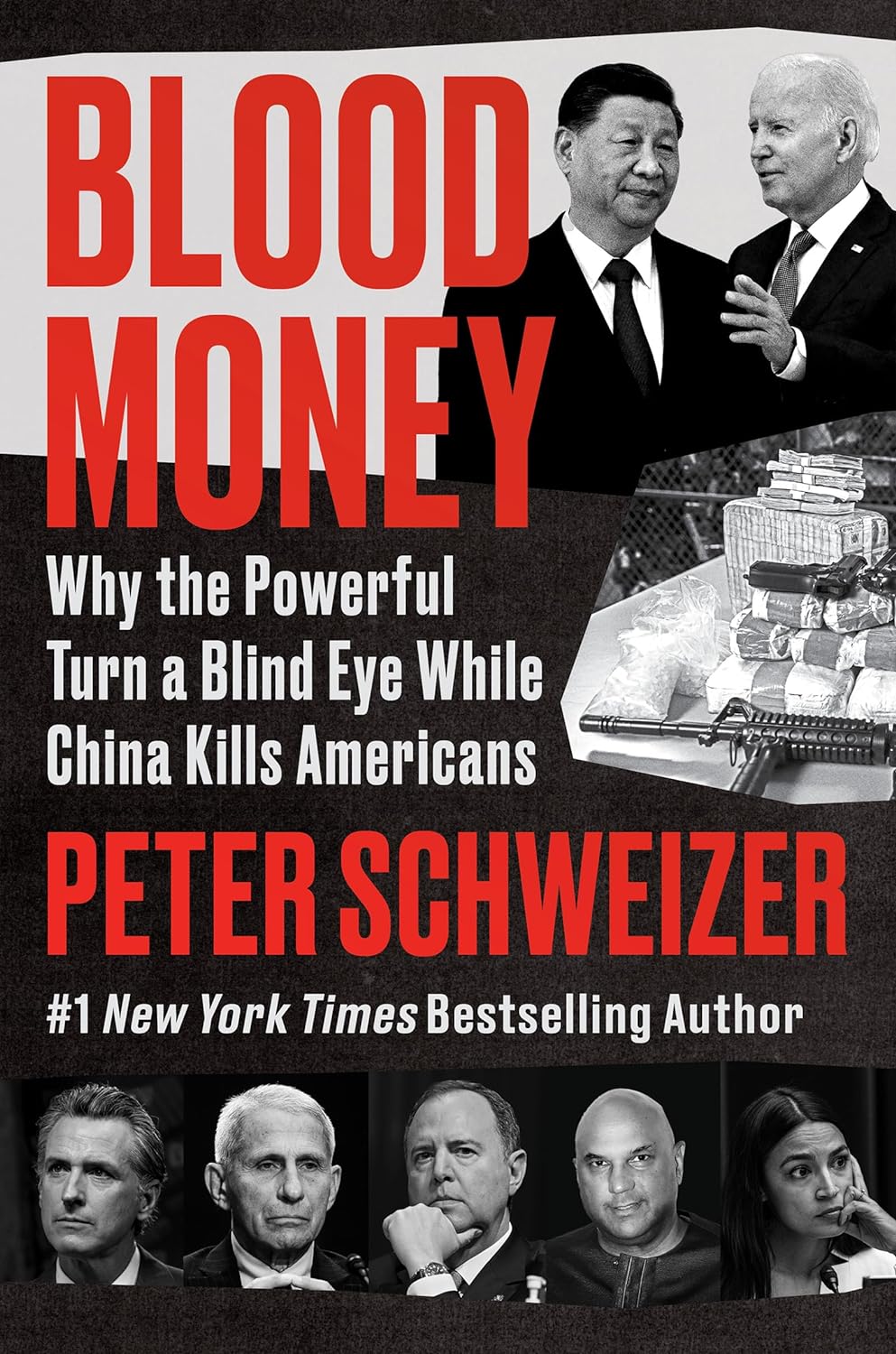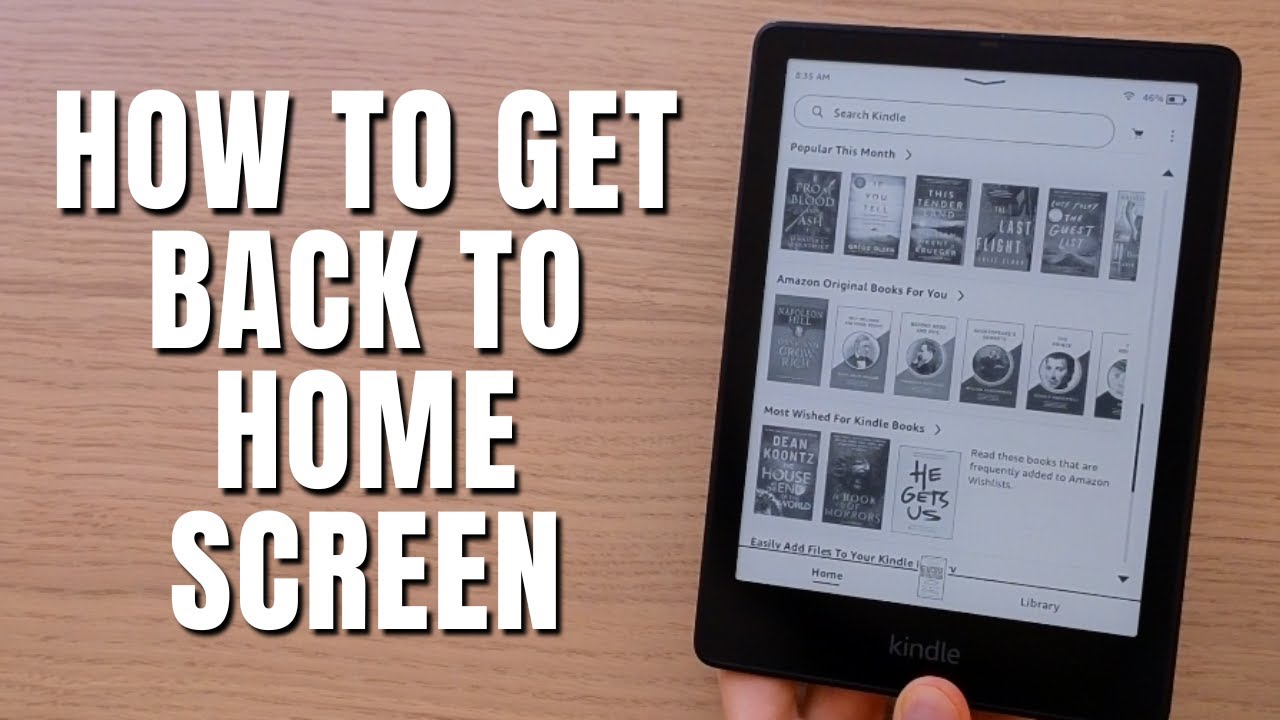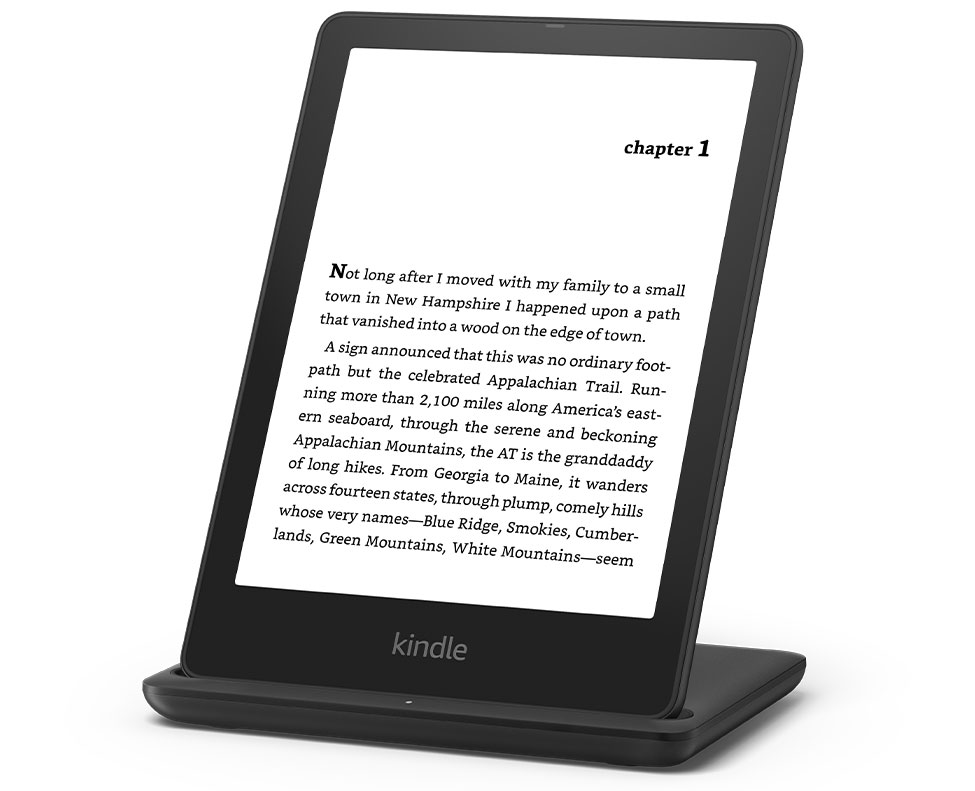Blog Categories
Recent Post
What is an Apple Airtag ?How to set up Apple Airtag to the phone
I. What is an Apple Airtag ?
Apple AirTag is a small tracking device developed by Apple Inc. It was officially announced in April 2021 and released shortly thereafter. The AirTag is designed to help users keep track of and locate their personal belongings, such as keys, wallets, bags, and more.
Key features of the Apple AirTag include:
- Small and Lightweight: AirTag is a small, coin-shaped device that can easily be attached to or placed inside items you want to track.
- Precision Finding: It uses Apple’s U1 chip, which enables precise tracking and directional information using the iPhone’s ultra-wideband technology. This allows users to locate their lost items with pinpoint accuracy.
- Bluetooth Connectivity: AirTag connects to your iPhone or other Apple devices via Bluetooth. You can use the Find My app on your iOS device to locate and track the AirTag and the item it’s attached to.
- Replaceable Battery: The AirTag is powered by a replaceable CR2032 coin cell battery, which provides power for about a year.
- Lost Mode: If you misplace an item with an AirTag attached, you can put it in “Lost Mode” using the Find My app. When another Apple device comes near the lost item, it can communicate its location securely to the owner while maintaining privacy.
- Customizable: You can personalize your AirTag by engraving it with text, emoji, or an emoji combination.
- Privacy and Security: Apple has implemented privacy and security features to protect user data and prevent unauthorized tracking. AirTags are designed to alert you if someone else’s AirTag is moving with you, which helps prevent stalking scenarios.
- Compatibility: AirTags are compatible with iPhones, iPads, and iPod Touch devices running iOS 14.5 or later.
The Apple AirTag is part of the larger Apple ecosystem, particularly the Find My network, which allows Apple users to locate lost devices and items, even when they are offline. This network leverages the millions of Apple devices worldwide to help locate lost items with precision.
II How to set up Apple Airtag?

Setting up an Apple AirTag is a straightforward process. Here are the steps to set up your AirTag:
-
Unbox YourAirTag:
Open the packaging and take out the AirTag.
Ensure Your iPhone or iPad is Updated: Make sure your iPhone or iPad is running iOS 14.5 or later. You need a compatible device to set up and use AirTags.
-
Enable Bluetooth and Location Services:
On your iPhone or iPad, swipe down from the upper-right corner of the screen to access Control Center. Ensure that Bluetooth is turned on (Bluetooth icon should be blue) and that Location Services is enabled. You can enable Location Services by going to Settings > Privacy > Location Services.
-
Bring Your AirTag Close to Your Device:
Hold your AirTag close to your iPhone or iPad. The device should detect the AirTag automatically.
-
Follow the On-Screen Instructions:
A setup prompt should appear on your device’s screen when it detects the AirTag. Tap “Connect” to begin the setup process.
-
Assign a Name to Your AirTag:
You’ll be prompted to assign a name to your AirTag. Choose a name that reflects the item you intend to track, such as “Keys,” “Wallet,” or something similar.
-
Enable “Lost Mode” (Optional):
You can choose to enable Lost Mode during setup. Lost Mode allows you to receive notifications and helps in tracking the AirTag if it’s lost. You can also set a contact phone number that will be displayed on the screen of any device that detects the AirTag.
-
Complete Setup:
Follow any additional on-screen instructions to complete the setup process.
-
AirTag is Ready to Use:
Once the setup is complete, your AirTag is ready to use. You can start tracking the item it’s attached to using the Find My app on your iPhone or iPad.
Personalize Your AirTag (Optional):
If you wish to personalize your AirTag, you can do so by going to the Find My app, selecting your AirTag, and choosing “Name & Emoji.” You can also engrave your AirTag during the initial purchase if you prefer physical customization.
That’s it! Your Apple AirTag is now set up and ready to help you keep track of your belongings. You can use the Find My app on your iOS device to locate the AirTag and the item it’s attached to whenever you need to.
III. How to connect Apple AirTag to your phone
Connecting an Apple AirTag to your phone is part of the initial setup process. Once your AirTag is set up, it will automatically connect to your iPhone through Bluetooth whenever it’s in range. Here’s a quick summary of how to connect your Apple AirTag to your phone:
Unbox Your AirTag:
Open the packaging and take out the AirTag.
Ensure Your iPhone is Updated:
Make sure your iPhone is running iOS 14.5 or later. You need a compatible device to set up and use AirTags.
Enable Bluetooth and Location Services:
On your iPhone, swipe down from the upper-right corner of the screen to access Control Center. Ensure that Bluetooth is turned on (Bluetooth icon should be blue) and that Location Services is enabled. You can enable Location Services by going to Settings > Privacy > Location Services.
Bring Your AirTag Close to Your iPhone:
Hold your AirTag close to your iPhone. The device should detect the AirTag automatically.
Follow the On-Screen Instructions:
A setup prompt should appear on your iPhone’s screen when it detects the AirTag. Tap “Connect” to begin the setup process.
Assign a Name to Your AirTag:
You’ll be prompted to assign a name to your AirTag. Choose a name that reflects the item you intend to track, such as “Keys,” “Wallet,” or something similar.
Enable “Lost Mode” (Optional):
During setup, you can choose to enable Lost Mode. Lost Mode allows you to receive notifications and helps in tracking the AirTag if it’s lost. You can also set a contact phone number that will be displayed on the screen of any device that detects the AirTag.
Complete Setup:
Follow any additional on-screen instructions to complete the setup process.
AirTag is Connected to Your Phone:
Once the setup is complete, your Apple AirTag is now connected to your iPhone. It will use Bluetooth to communicate with your device whenever it’s in proximity.
Start Using Your AirTag:
You can now use the Find My app on your iPhone to locate the AirTag and the item it’s attached to. You’ll also be able to see the AirTag’s location on a map when it’s within Bluetooth range.
After the initial setup, your iPhone will automatically connect to the AirTag whenever they are in range of each other, making it easy to keep track of your belongings using the Find My app.
IV. How does Apple AirTag work?

Apple AirTag works by using a combination of Bluetooth technology and the Find My network to help you locate and track your personal belongings. Here’s a breakdown of how it works:
Bluetooth Connectivity:
An Apple AirTag contains Bluetooth technology that allows it to connect to your iPhone or other Apple devices. When you set up the AirTag, it pairs with your device via Bluetooth.
Pairing and Setup:
During the initial setup process, you pair the AirTag with your iPhone or iPad. This pairing allows your device to communicate with the AirTag and track its location.
Location Beacon:
Once the AirTag is paired with your device, it periodically sends out a Bluetooth signal that can be picked up by nearby Apple devices, such as iPhones, iPads, or Macs. This signal includes a unique identifier for your AirTag.
Find My App:
To track your belongings using the AirTag, you use the Find My app on your iOS device. The app displays the location of your AirTag on a map.
Proximity and Precision Finding:
When you’re trying to locate an item with an AirTag attached, the Find My app can provide proximity information. If you’re near the AirTag, it will display distance and direction, helping you pinpoint the item’s location more accurately. This is made possible by the U1 chip in Apple devices, which uses ultra-wideband technology for precise tracking.
Find My Network:
If your AirTag is out of Bluetooth range (typically around 30-40 feet), it can still be located using the Find My network. When another Apple device comes within Bluetooth range of your lost AirTag, it securely relays its location data to you through the Find My app. This means that millions of Apple devices worldwide can potentially help you locate your lost item, all while maintaining user privacy.
Lost Mode:
If you’ve misplaced an item with an AirTag, you can put the AirTag in “Lost Mode” using the Find My app. This allows you to receive notifications about its location and helps in tracking it down. You can also set a contact phone number that will be displayed on the screen of any device that detects the AirTag, making it easier for someone to return your lost item if they find it.
In summary, Apple AirTag relies on Bluetooth connectivity and the Find My network to help you keep track of your belongings. It allows you to locate items with precision and leverage the collective power of Apple devices to find lost items, all while prioritizing user privacy and security.
V. How long does the battery in an Apple AirTag last?
The battery life of an Apple AirTag typically lasts for about a year. The AirTag is powered by a replaceable CR2032 coin cell battery, which provides the necessary power for the device to operate. The actual battery life may vary depending on factors such as usage patterns and environmental conditions, but on average, you can expect the battery to last for approximately a year under normal use.
When the battery in your AirTag is running low, you will receive a notification on your paired iPhone or iOS device, indicating that it’s time to replace the battery. Replacing the battery is a simple process, and you can use a standard CR2032 coin cell battery, which is readily available at most stores that sell batteries.
It’s worth noting that the battery replacement process is designed to be user-friendly, allowing you to easily swap out the old battery for a new one without the need for special tools or technical expertise.
VI. Common questions about Apple AirTagHere are some common questions about Apple AirTag:
What is Apple AirTag?
Apple AirTag is a small tracking device developed by Apple that allows you to keep track of and locate personal items, such as keys, wallets, bags, and more.
How does Apple AirTag work?
AirTag uses Bluetooth technology to connect to your iPhone or other Apple devices. It communicates its location to the Find My app on your device, allowing you to track its location.
What is the range of Apple AirTag?
AirTag has a typical Bluetooth range of about 30-40 feet. However, it can leverage the Find My network to be located by other Apple devices even when it’s out of Bluetooth range.
How do I set up an Apple AirTag?
To set up an AirTag, you need to bring it close to your iPhone or iPad running iOS 14.5 or later, enable Bluetooth and Location Services, and follow the on-screen instructions in the Find My app.
Can I use an AirTag with Android devices?
AirTags are primarily designed for use with Apple devices and the Find My network. They can’t be set up or used to their full potential with Android devices.
Is my privacy protected when using Apple AirTag?
Apple has implemented privacy features to prevent unauthorized tracking. AirTags are designed to alert you if someone else’s AirTag is moving with you, and they also use end-to-end encryption to protect your location data.
How long does the battery in an Apple AirTag last?
The battery in an AirTag typically lasts for about a year. It uses a replaceable CR2032 coin cell battery.
Can I customize my AirTag?
Yes, you can personalize your AirTag by assigning it a name and an emoji in the Find My app. You can also choose to engrave your AirTag with text or an emoji when purchasing it.
What happens if I lose my item with an AirTag attached?
You can use the Find My app to put the AirTag and the attached item in “Lost Mode.” This allows you to receive notifications and track the AirTag’s location. You can also set a contact number for anyone who finds the item to contact you.
Are there any legal or privacy concerns with using AirTags?
While AirTags are designed with privacy in mind, there have been concerns about potential misuse for tracking individuals without their consent. Apple has implemented features to mitigate these risks, such as alerts for unknown AirTags moving with you. It’s essential to use AirTags responsibly and legally.
Do apple airtags need to be charged?
No, Apple AirTags do not need to be charged. They are powered by a replaceable CR2032 coin cell battery, which provides the necessary power for the device to operate. The CR2032 battery typically lasts for about a year under normal use.
When the battery in your AirTag is running low, you will receive a notification on your paired iPhone or iOS device, indicating that it’s time to replace the battery. Replacing the battery is a straightforward process, and you can use a standard CR2032 coin cell battery, which is readily available at most stores that sell batteries.
Unlike many electronic devices that require regular charging, AirTags are designed to be low-maintenance and hassle-free in terms of power management. You can use them for an extended period without worrying about recharging them.
These are some of the common questions and aspects related to Apple AirTag. It’s important to use AirTags in compliance with local laws and respect privacy considerations.
See more review here